Technical Guide
How to Disable Popups on Wix
Learn how to disable popups on Wix easily.
Want to disable your popups? It's super easy.
Here are step by step technical guide to disable popups with Kind Popup Wix application.
- Open your Wix admin panel and click on the Kind Popup app on the left menu. If you're not using Kind Popup yet, install the app here.
- Click on the Popups on the left menu.
- Click on the Unpublish button that belongs to the popup you want to disable.
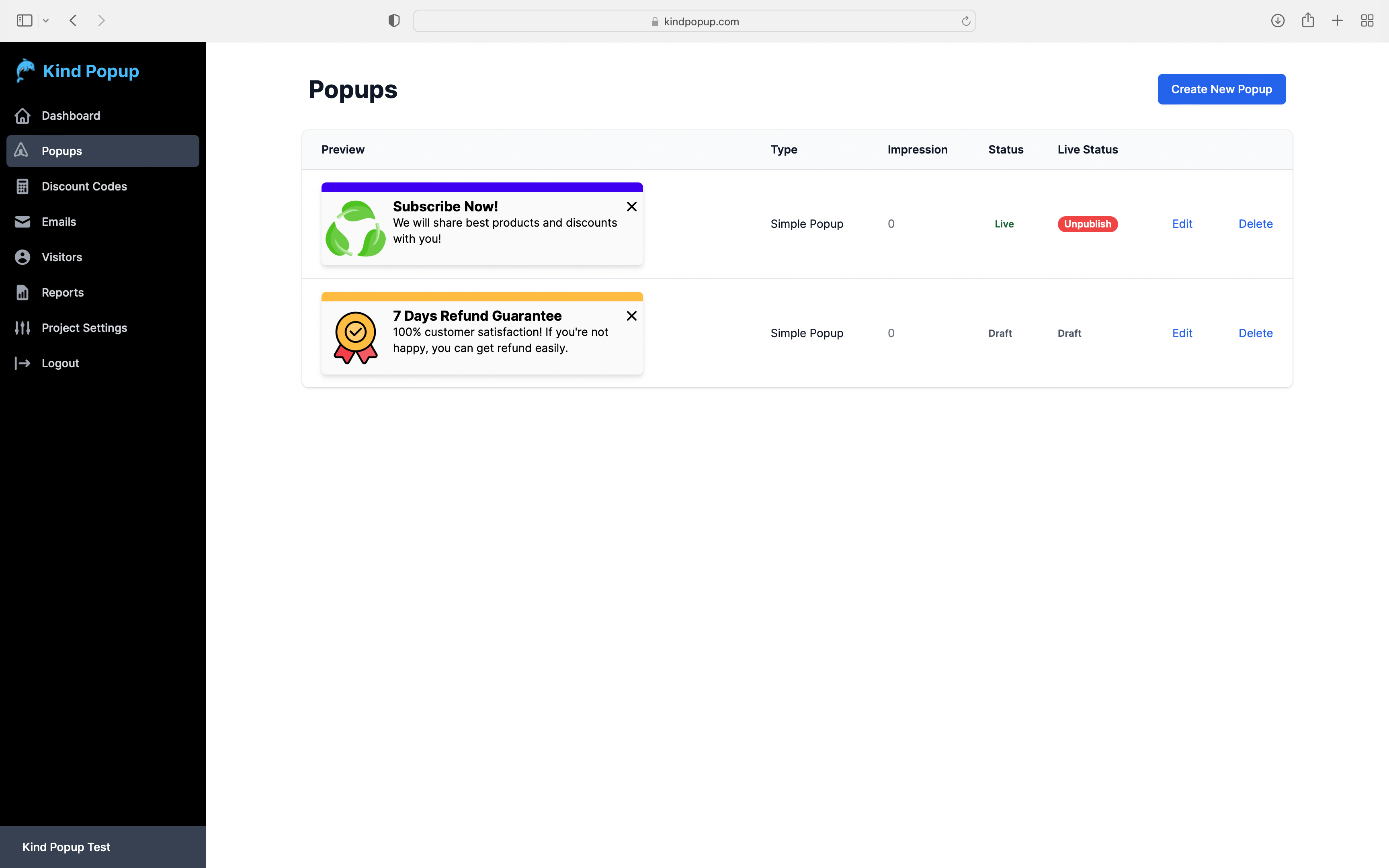
That's it. These are the all the things you need to do.
Don't change, add or edit any code or theme.